Area: Technology
Grade Level: Primary
Course: Programming with Scratch
Timeframe: 40’
Lesson Overview
This lesson will provide students with basic knowledge about how to basically program through Scratch, an online easy-to-use tool for that purpose. For example, they will learn some of the basic commands and put them into practice. They will later be able to try it in one experiential workshop, using Makey Makey.
Objectives
Upon completion of this Lesson students will be able to:
- List the commands needed for basic programming
- Acquire a basic knowledge of the proposed online tool
- Use the different commands learned
Material/ resources
- Scratch
- Digital devices (computers, tablets, etc.) for students
- 5 templates or educational boards to carry out different tasks in different levels
Lesson activities
- How to use Scratch (20 minutes)
The activity will take place in the classroom and will consist of an explanation by the tutor of the main commands and uses of the Scratch tool. The whole class will attend this first activity. The materials needed are an electronic device for the teacher and a screen on which he can show his students the basic concepts of the lesson. Link to the Scratch tool for programming. - Using Scratch (20 minutes)
To put into practice what has been learned, an activity will be carried out in which students, in groups of 4, will have to face different challenges. Different templates will be used, with progressive difficulty, which they will have to complete in order to solve all of them. The templates will present different challenges, such as including sounds or executing the directions. This activity will be done in the classroom using on computer or digital device per group.
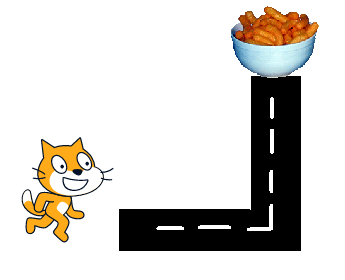
- Creating Scratch routes (if there is time left)
Each group will present the webpage they created using HTML language to the rest of their classmates. It must be a short presentation, the duration of each one will depend on the number of groups there are.
Instructions for teachers
The progressive difficulty of the different templates will enable every student to follow their own pace. In order to start working on the next template, the teacher must check that all requirements have been fulfilled. The number of templates finished by each group will give the teacher a clear insight on the students’ knowledge acquisition. Therefore, if one group finishes all the given tasks, it will be a great indicator of this knowledge acquisition. When doubts and mistakes are recurrent, the teacher could explain one specific aspect to the whole class. Explanations will be shown on the projector or digital blackboard, being it of great usefulness for students. The playful characteristic of the activity will encourage the motivation and involvement of students. The templates will progressively increase their difficulty, which will allow students purchase greater skills and abilities progressively. As it is mentioned before, it is necessary to provide students with extra activities in order to give them the chance to continue with the lesson if they have finished the second activity before the end of the class. This way, teacher give students the opportunity to create their own template using their creativity.